PARTS

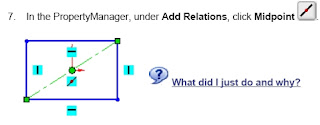
It was quite difficult at first since I was not familiar with the interface. However, each step provides a quick way of finding the tools by simply clicking on the tool. It will automatically guide us where that tool is. I found that constraining the base is quite interesting feature in 3ds max. It adds relation between elements and the origin.
LOFTS
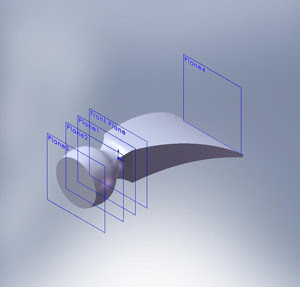
It is quite amazing on how the object becomes very realistic by just creating planes, sketching, and connecting the profiles. Unlike other softwares, 3ds max can deform the model into most flexible form. I found that this loft tutorial is not too difficult as it looks like.

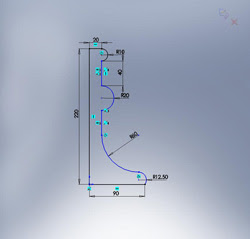
The ‘revolve and sweep’ feature is very similar to ‘follow me’ tool in SketchUp. It took me a bit of time to complete this tutorial. However, I started to be familiar with the interface because this tutorial involves many features. At this stage, I became fascinated with 3d max and would like to learn more about it.
1 comment:
I don't think there are any colleges teaching it nearby, but if you click the link below, you can find places that are certified by the company to teach you how to use the software. That way, you can be officially certified in Solidworks.
Solidworks Training
Post a Comment